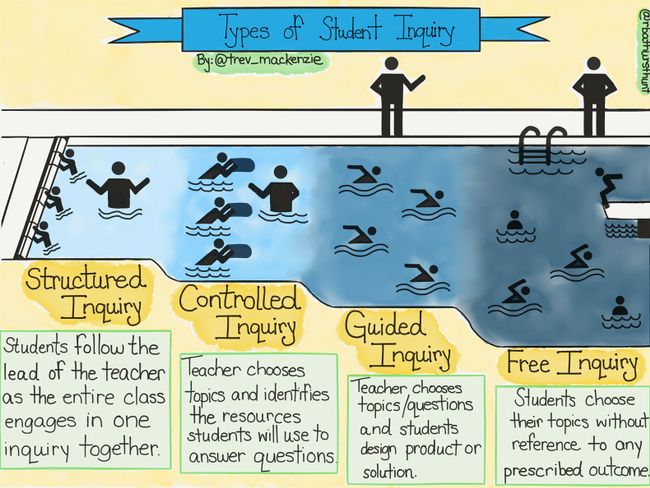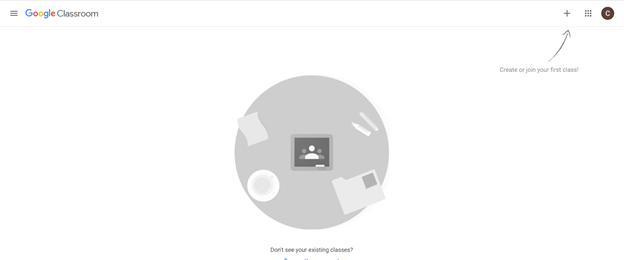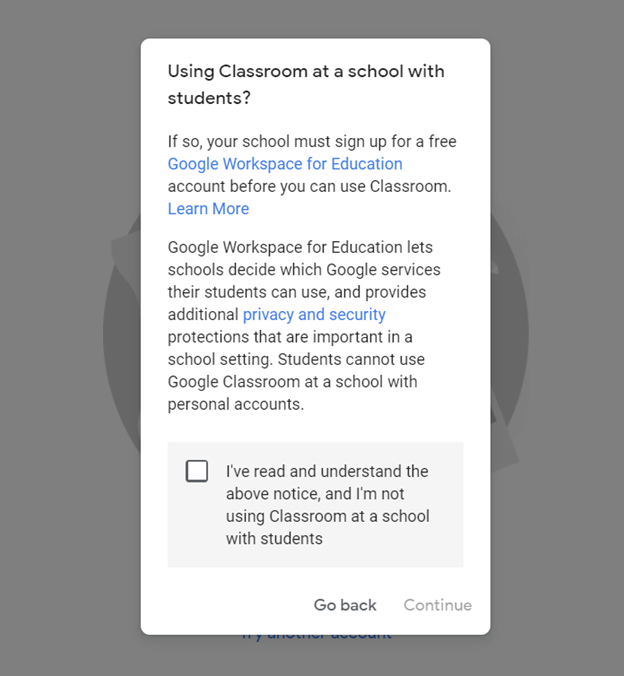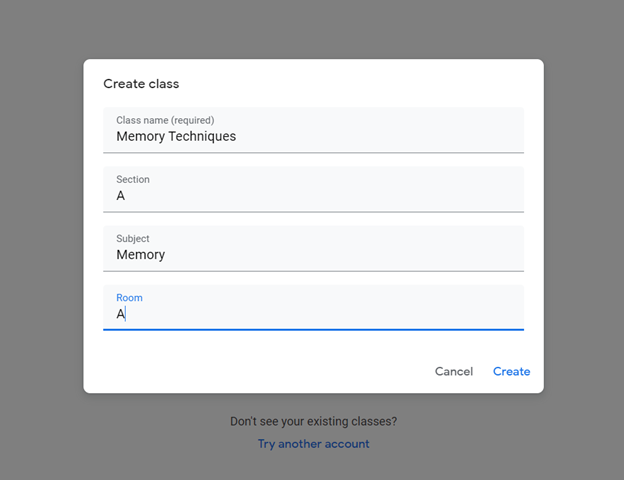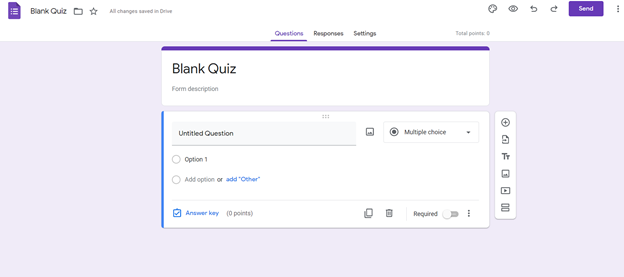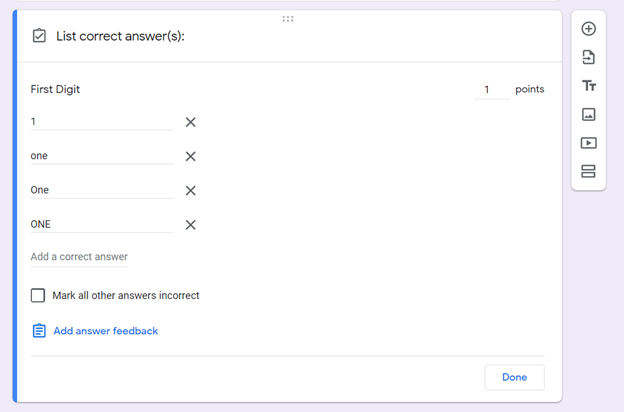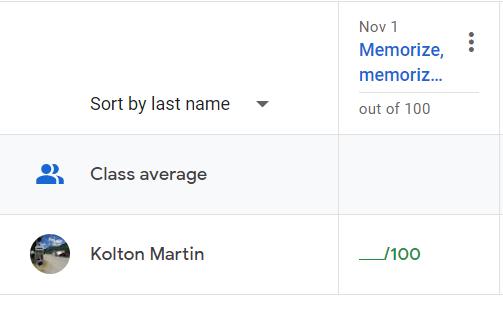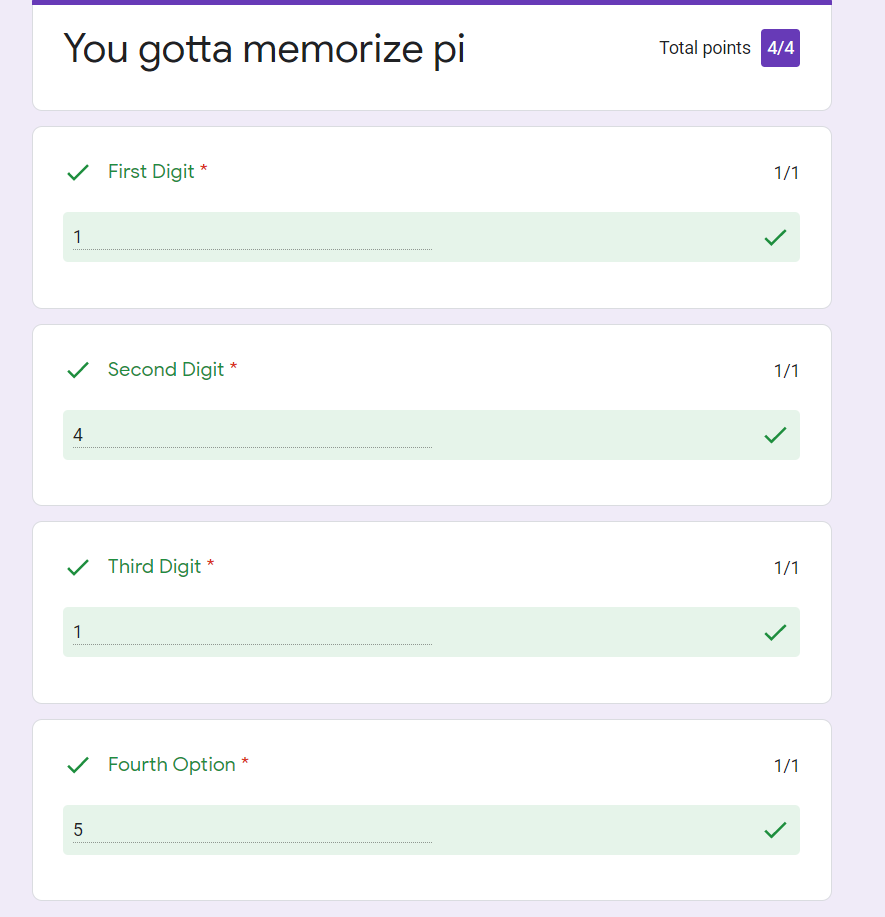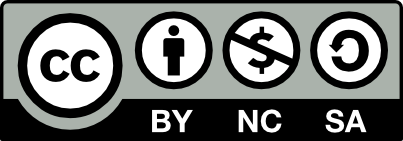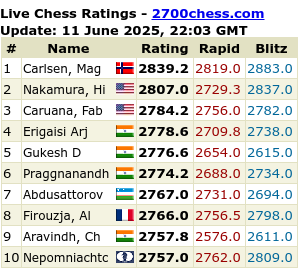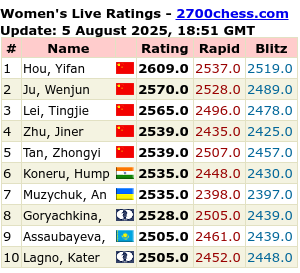Who knew there was a dinosaur civilization that buried their dead? The monuments and buildings had all disappeared in the metamorphic rubble of geological time, leaving few traces but the skeletal frames and carbon reserves humans used to terraform the planet millions of years later. But now we knew that there was history before history, stories of love lost and pinnacle achievements to span the ages. Only, they didn’t because we couldn’t read them after so much change. We were not the first, we homo sapiens, and we began to realize the learning had just begun, even though it has always been emerging.
Ever since the Archea arrived, time has become like a river current that we can swim and sometimes even traverse with enough energy. After a couple generations of contact, field trips are no longer the same. Yes, the present is still present in a way, but now we have business interests strewn across the ages and most of the jobs involve outposts and community-building projects millennia ago. Students no longer expect to be hampered by a singular timeline, and instead their career opportunities look in multiple diachronic directions. The schools have had to change to accommodate these new market forces, and the field trip has forever become a thing of the past.
At first when the Archea came, some were particularly concerned about timeline purity, but every time we went back we realized that we had apparently been there all along. Just nobody ever noticed because the signs would get warped in so many ways. The only periods forbidden now are those human-dominated eras of the past ten thousand years. People have broken the rules, of course, but only a few ever managed to pull off something impressive. Who knew that Leonardo da Vinci was born 700 years later than the fifteenth-century records which attest to his brilliance? And yes, he was legitimately brilliant, since most of us cannot handle the strain of passing for ancient folk.
So what do we do now? Well, I guess that question is simultaneously antiquated and forever relevant. Needless to say, temporal adverbs are much more confusing to teach. Never before have we always been like this. Welcome again to Foreverland.