Removing Backgrounds
I had used PowerPoint to play around with images before, but I was excited to try out unfamiliar features. For example, I had not realized you can remove the background from images using this software. For fun, I also thought I would showcase this process using the Google Chrome extension, Screencastify.
The most finicky element by far was the background-removal feature. Despite allowing for some precision, the program clearly “guesses” what to remove according to what you select. I am not sure whether it uses colour values, but the tool is far from perfect. I can imagine other programs would have superior means of removing the backgrounds from images.
Nonetheless, I was able to play around enough to get this:

Artistic Effects
To clean up the image, I tried a few more features in PowerPoint. In particular, I used the “Artistic Effects” tool to create a more holistic picture. The result is actually pretty impressive!
After these modifications, the final product looks like this:

Image Links
Please find links to the images below, as per the Creative Commons licenses:
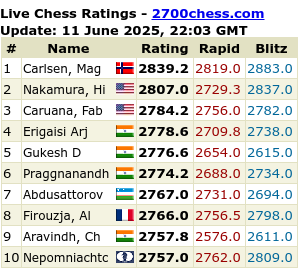
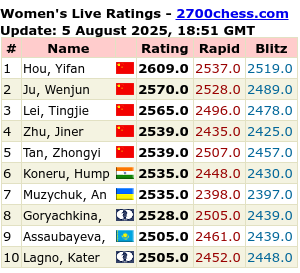
Leave a Reply
You must be logged in to post a comment.